搭建本站
搭建本站
环境配置
本项目基于vuepress项目搭建所以需要nodejs的环境。互联网中已有详细的安装配置教程这里跳过这一步骤。(安装完nodejs后可以直接使用npm命令,所以本教程全程使用npm命令)
安装框架及主题
本博客使用vuepress-theme-hope主题搭建,主题官网也有详细的操作教程。
1.把 [dir] 替换成你喜欢的名称用来存放vuepress-theme-hope项目。
npm init vuepress-theme-hope [dir]2.这里我创建名称为3的项目。回车提示可以选择交互语言,如果英语不太好可以使用上下键选择简体中文,然后按照提示配置博客。
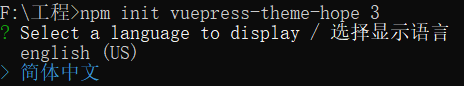
3.在选择源的时候推荐使用国内源,国内的源下载速度快不用等太长时间。
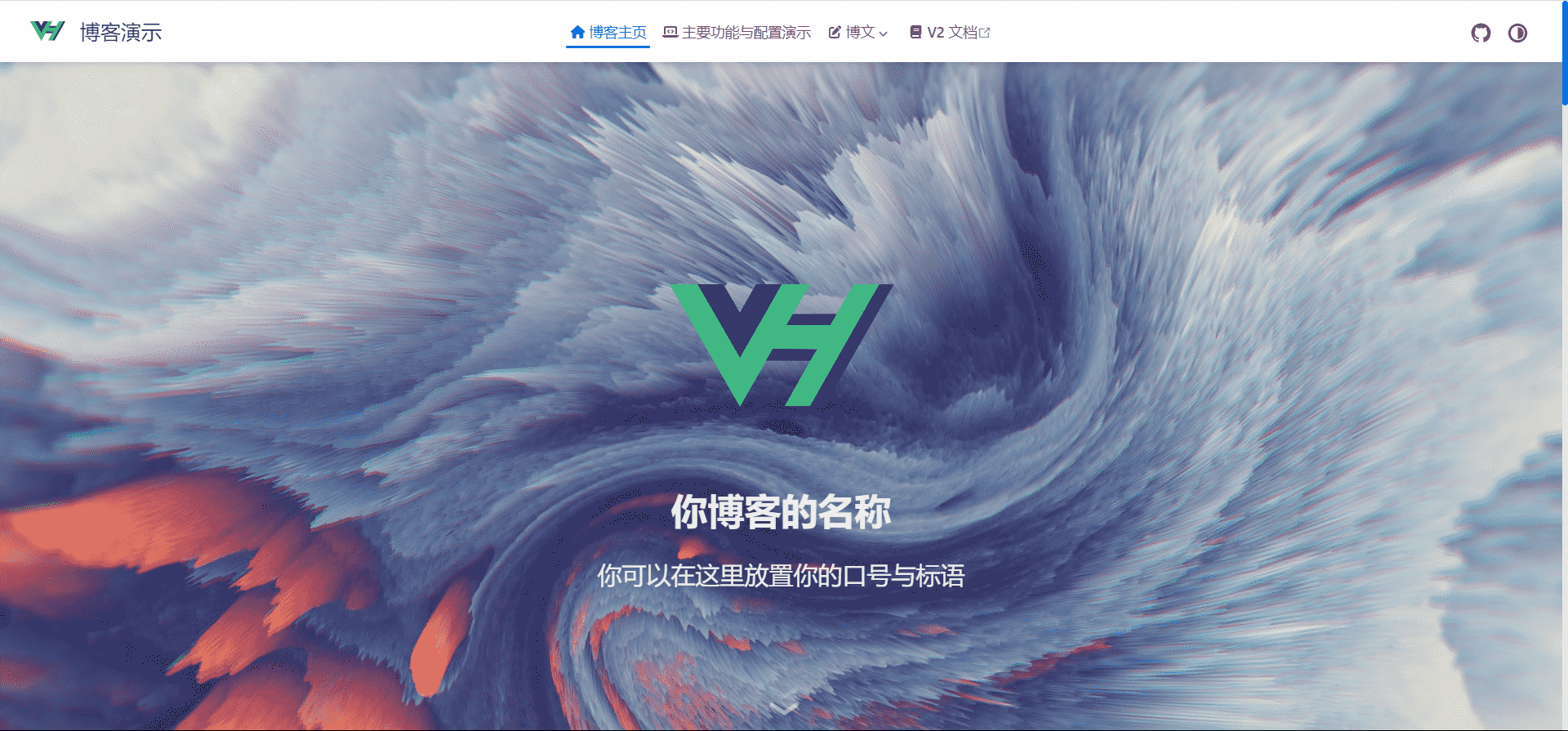
导航栏配置
博客的导航栏需要配置/src/.vuepress/config.ts文件,本博客的状态栏如下:
import { navbar } from "vuepress-theme-hope";
export default navbar([
{ text: "首页", icon: "home", link: "/" },
{ text: "文章", icon: "list", link: "/home" },
{
text: "免杀",
icon: "code",
children: [
{ text: "webshell免杀", icon: "door-open", link: "/docs/shell/webshell/" },
{ text: "shellcode免杀", icon: "horse-head", link: "/docs/shell/shellcode/" },
],
},
{
text: "工具推荐",
icon: "screwdriver-wrench",
children: [
{ text: "插件", icon: "puzzle-piece", link: "/docs/tool/module/" },
{ text: "便捷工具", icon: "gauge-high", link: "/docs/tool/tools/" },
],
},
{
text: "渗透技巧",
icon: "user-secret",
children: [
{ text: "经验总结", icon: "lightbulb", link: "/docs/attack/experience/" },
{ text: "实战案例", icon: "terminal", link: "/docs/attack/case/" },
],
},
{
text: "漏洞纰漏",
icon: "bug",
children: [
{ text: "OA漏洞", icon: "briefcase", link: "/docs/bug/oa/" },
{ text: "Web应用漏洞", icon: "earth-americas", link: "/docs/bug/webapp/" },
{ text: "网络设备漏洞", icon: "microchip", link: "/docs/bug/iot/" },
{ text: "服务器应用漏洞", icon: "server", link: "/docs/bug/serverapp/" },
{ text: "内容管理系统漏洞", icon: "list-check", link: "/docs/bug/cms/" },
],
},
{
text: "关于",
icon: "circle-info",
children: [
{ text: "更新记录", icon: "calendar", link: "/timeline/" },
{ text: "关于文库", icon: "user", link: "/blog/about/1" },
{ text: "关于本站", icon: "globe", link: "/blog/about/2" },
{ text: "搭建本站", icon: "copy", link: "/blog/about/5" },
{ text: "友情链接", icon: "link", link: "/blog/about/3" },
],
},
]);侧边栏配置
博客的侧边栏需要配置/src/.vuepress/sidebar.ts文件,本博客的侧边栏如下:(我把文章分为两类:博客、文章,所以有两个总目录)
import { sidebar } from "vuepress-theme-hope";
export default sidebar({
// 博客总目录
"/blog/": [
{
text: "关于",
icon: "circle-info",
prefix: "/blog/about/",
collapsible: true,
children: [
{ text: "关于文库", icon: "user", link: "1" },
{ text: "关于本站", icon: "globe", link: "2" },
{ text: "搭建本站", icon: "copy", link: "5" },
{ text: "友情链接", icon: "link", link: "3" },
],
},
],
// 关于目录
"/blog/about/": [
{ text: "更新记录", icon: "calendar", prefix: "/", link: "/timeline/" },
{
text: "关于",
icon: "circle-info",
collapsible: true,
children: [
"1",
],
},
{ text: "友情链接", icon: "link", link: "/blog/about/3" },
],
// 文章总目录
"/docs/": [
{ text: "免杀", icon: "code", link: "/docs/shell/" },
{ text: "工具推荐", icon: "screwdriver-wrench", link: "/docs/tool/" },
{ text: "渗透技巧", icon: "user-secret", link: "/docs/attack/" },
{ text: "漏洞纰漏", icon: "bug", link: "/docs/bug/" },
],
// 免杀目录
"/docs/shell/": [
{
text: "webshell免杀",
icon: "door-open",
link: "/docs/shell/webshell/",
prefix: "/docs/shell/webshell/",
collapsible: true,
children: [
"1",
],
},
{
text: "shellcode免杀",
icon: "horse-head",
link: "/docs/shell/shellcode/",
prefix: "/docs/shell/shellcode/",
collapsible: true,
children: [
"1",
],
},
],
// 工具推荐目录
"/docs/tool/": [
{
text: "插件",
icon: "puzzle-piece",
link: "/docs/tool/module/",
prefix: "/docs/tool/module/",
collapsible: true,
children: [
"1",
],
},
{
text: "便捷工具",
icon: "gauge-high",
link: "/docs/tool/tools/",
prefix: "/docs/tool/tools/",
collapsible: true,
children: [
"1",
],
},
],
// 渗透技巧目录
"/docs/attack/": [
{
text: "经验总结",
icon: "lightbulb",
link: "/docs/attack/experience/",
prefix: "/docs/attack/experience/",
collapsible: true,
children: [
"1",
],
},
{
text: "实战案例",
icon: "terminal",
link: "/docs/attack/case/",
prefix: "/docs/attack/case/",
collapsible: true,
children: [
"1",
],
},
],
// OA漏洞目录
"/docs/bug/oa/": [
{
text: "泛微",
icon: "briefcase",
link: "/docs/bug/oa/泛微/",
prefix: "/docs/bug/oa/泛微/",
collapsible: true,
children: [
"1",
],
},
{
text: "致远",
icon: "briefcase",
link: "/docs/bug/oa/致远/",
prefix: "/docs/bug/oa/致远/",
collapsible: true,
children: [
"1",
],
},
],
// Web应用漏洞目录
"/docs/bug/webapp/": [
{
text: "瑞友",
icon: "earth-americas",
link: "/docs/bug/webapp/瑞友/",
prefix: "/docs/bug/webapp/瑞友/",
collapsible: true,
children: [
"1",
],
},
{
text: "汉得",
icon: "earth-americas",
link: "/docs/bug/webapp/汉得/",
prefix: "/docs/bug/webapp/汉得/",
collapsible: true,
children: [
"1",
],
},
],
// 网络设备漏洞目录
"/docs/bug/iot/": [
{
text: "大华",
icon: "microchip",
link: "/docs/bug/iot/大华/",
prefix: "/docs/bug/iot/大华/",
collapsible: true,
children: [
"1",
],
},
{
text: "安恒",
icon: "microchip",
link: "/docs/bug/iot/安恒/",
prefix: "/docs/bug/iot/安恒/",
collapsible: true,
children: [
"1",
],
},
],
// 服务器应用漏洞目录
"/docs/bug/serverapp/": [
{
text: "Junos",
icon: "server",
link: "/docs/bug/serverapp/Junos/",
prefix: "/docs/bug/serverapp/Junos/",
collapsible: true,
children: [
"1",
],
},
{
text: "MinIO",
icon: "server",
link: "/docs/bug/serverapp/MinIO/",
prefix: "/docs/bug/serverapp/MinIO/",
collapsible: true,
children: [
"1",
],
},
],
// 内容管理系统漏洞目录
"/docs/bug/cms/": [
{
text: "DocCMS",
icon: "list-check",
link: "/docs/bug/cms/DocCMS/",
prefix: "/docs/bug/cms/DocCMS/",
collapsible: true,
children: [
"1",
],
},
{
text: "CraftCMS",
icon: "list-check",
link: "/docs/bug/cms/CraftCMS/",
prefix: "/docs/bug/cms/CraftCMS/",
collapsible: true,
children: [
"1",
],
},
],
});主题颜色配置
首先设置博客默认主题颜色,需要配置/src/.vuepress/styles/palette.scss文件,本博客的默认颜色如下:
// 访问站点默认颜色
$theme-color: #096dd9;然后设置主题多种颜色,需要配置/src/.vuepress/styles/config.scss文件,本博客的主题多种颜色如下:
// 主题多种颜色
$theme-colors:#eb507e,#ec4141, #fb9b5f;设置全屏按钮
如果你需要这个功能,需要在/src/.vuepress/theme.ts文件中增加如下代码:
export default hopeTheme(
{
fullscreen: true,
}
);动态图形背景
设置动态图形背景需要引用vuepress-plugin-canvas插件,把插件移动到/src/.vuepress/plugins目录中。还需要把bg.svg移动到/src/.vuepress/public文件夹下。
然后在/src/.vuepress/config.ts文件中增加如下代码:
// 引入背景插件
import {
canvasPlugin,
CanvasPluginType,
} from "./plugins/vuepress-plugin-canvas";
export default defineUserConfig({
plugins: [
// 背景插件
canvasPlugin({
type: CanvasPluginType.Figure,
ribbonOption: {
zIndex: 1,
alpha: 0.8,
size: 90,
},
}),
],
});模糊背景
设置模糊背景需要引用vuepress-plugin-gradient-cover插件,把插件引用到/src/.vuepress/plugins目录中。
然后在/src/.vuepress/config.ts文件中增加如下代码:
// 引入模糊背景
import { gradientCoverPlugin } from "./plugins/vuepress-plugin-gradient-cover";
export default defineUserConfig({
plugins: [
// 模糊背景
gradientCoverPlugin({}),
],
});博客背景设置
设置完以上插件后发现博客界面出现bug,这里需要配置/src/.vuepress/styles/index.scss文件,把以下代码复制进去即可:
// place your custom styles here
@use "@sass-palette/hope-config";
.blog .fullscreen h1 {
font-size: 2.8rem;
}
.vp-hero-info {
z-index: 2;
}
.vp-feature-wrapper {
z-index: 2;
}
.vp-blog-hero.fullscreen {
z-index: 2;
}
.blog-page-wrapper {
z-index: 2;
}
.theme-container .vp-sidebar {
transition: 0.3s;
top: var(--navbar-height);
@media (min-width: hope-config.$pad) {
z-index: 4;
background-color: transparent;
}
}
// 文章不显示内容
// .vp-article-excerpt{
// display: none;
// }
// 首页
// #main-content.vp-project-home {
// z-index: 2;
// backdrop-filter: saturate(150%) blur(0.5rem);
// }
// 文章页面
#main-content.vp-page {
backdrop-filter: saturate(150%) blur(0.75rem);
z-index: 2;
}
// 404页面
.vp-page.not-found {
max-width: none;
background-color: transparent;
}
// 底部页码
.vp-pagination .vp-pagination-number div.active {
background-color: var(--theme-color) !important;
}
// 时间轴
.timeline-wrapper {
box-shadow: 0 1px 3px 1px var(--card-shadow);
backdrop-filter: saturate(150%) blur(0.75rem);
--dot-bar-color: #ebf6f6;
.timeline-content::after {
width: 3px;
}
}
// 主页模糊
.vp-article-wrapper .vp-article-item,
.vp-page .vp-blogger-info,
.vp-page .vp-blog-infos,
.vp-pagination .vp-pagination-number div,
.vp-pagination .vp-pagination-nav .vp-pagination-button,
.vp-pagination .vp-pagination-nav input,
.back-to-top {
-webkit-backdrop-filter: saturate(150%) blur(0.75rem);
backdrop-filter: saturate(150%) blur(0.75rem);
}
// 帖子的横线
hr {
margin-left: 0.375em;
margin-right: 0.375em;
height: 1px;
border: none;
background: linear-gradient(to right, #7873f5 0%, #97d9e1 33%, #ec77ab 100%);
}
[data-theme="light"] .theme-container .vp-sidebar {
@media (max-width: hope-config.$tablet) {
background-color: rgba(255, 255, 255, 0.6);
backdrop-filter: saturate(150%) blur(0.75rem);
}
}
[data-theme="dark"] .theme-container .vp-sidebar {
@media (max-width: hope-config.$tablet) {
background-color: rgba(29, 32, 37, 0.8);
backdrop-filter: saturate(150%) blur(0.75rem);
}
}
[data-theme="light"] #main-content.vp-page {
background-color: rgba(255, 255, 255, 0.8);
}
[data-theme="dark"] #main-content.vp-page {
background-color: #1d2025cc;
}
[data-theme="light"] .vp-article-wrapper .vp-article-item,
[data-theme="light"] .vp-page .vp-blogger-info,
[data-theme="light"] .vp-page .vp-blog-infos,
[data-theme="light"] .vp-pagination .vp-pagination-nav .vp-pagination-button,
[data-theme="light"] .vp-pagination .vp-pagination-nav input,
[data-theme="light"] .vp-pagination .vp-pagination-number div,
[data-theme="light"] .wl-panel,
[data-theme="light"] .timeline-wrapper,
[data-theme="light"] .vp-project-home,
[data-theme="light"] .back-to-top [data-theme="light"] .page-bg {
background-color: #ffffffb3;
}
[data-theme="dark"] .vp-article-wrapper .vp-article-item,
[data-theme="dark"] .vp-page .vp-blogger-info,
[data-theme="dark"] .vp-page .vp-blog-infos,
[data-theme="dark"] .vp-pagination .vp-pagination-nav .vp-pagination-button,
[data-theme="dark"] .vp-pagination .vp-pagination-nav input,
[data-theme="dark"] .vp-pagination .vp-pagination-number div,
[data-theme="dark"] .wl-panel,
[data-theme="dark"] .timeline-wrapper,
[data-theme="dark"] .vp-project-home,
[data-theme="dark"] .back-to-top [data-theme="dark"] .page-bg {
background-color: #1d2025b3;
}
[data-theme="light"] .vp-blog-hero .vp-blog-mask:after {
background: #000;
opacity: 0.2 !important;
}
[data-theme="dark"] .vp-blog-hero .vp-blog-mask:after {
background: #000;
opacity: 0.5 !important;
}鼠标点击特效
设置鼠标点击特效需要引用vuepress-plugin-popper插件,把插件引用到/src/.vuepress/plugins目录中。
然后下载插件:
npm i -D @moefy-canvas/theme-popper然后在/src/.vuepress/config.ts文件中增加如下代码:
// 鼠标点击特效
import { popperPlugin } from "./plugins/vuepress-plugin-popper";
import { PopperShape } from "@moefy-canvas/theme-popper";
export default defineUserConfig({
plugins: [
popperPlugin({
config: {
shape: PopperShape.Star,
size: 1.95,
numParticles: 8,
},
}),
],
});搜索功能
首先下载插件:
npm i -D @vuepress/plugin-search@next然后在/src/.vuepress/config.ts文件中增加如下代码:
// 搜索功能
import { searchPlugin } from "@vuepress/plugin-search";
export default defineUserConfig({
plugins: [
searchPlugin({
}),
],
});代码主题
设置代码主题需要用到@vuepress/plugin-shiki插件,因为主题默认使用的是Prism.js所以需要先禁用他。需要在/src/.vuepress/theme.ts文件中增加如下代码:
export default hopeTheme({
plugins: {
// 关闭prismjs代码主题
prismjs: false,
}
});下载插件:
npm i -D @vuepress/plugin-shiki@next然后在/src/.vuepress/config.ts文件中增加如下代码:
// 代码主题
import { shikiPlugin } from "@vuepress/plugin-shiki";
export default defineUserConfig({
plugins: [
shikiPlugin({
theme: "one-dark-pro",
}),
],
});如果对代码主题默认的颜色不满意可以修改/src/.vuepress/styles/config.scss文件,本博客的代码颜色如下:
// 代码颜色
$code-color: (
// light: #383a42,
light: #abb2b1,
dark: #abb2bf,
);
// 代码背景
$code-bg-color: (
// light: #ecf4fa,
light: #282c34,
dark: #282c34,
);一言&必应壁纸
为了通过别名替换组件,你需要将{ custom: true }作为第二个选项传入hopeTheme。首先需要编辑/src/.vuepress/theme.ts文件,增加如下代码:
export default hopeTheme(
{ custom: true },
);然后创建/src/.vuepress/components/BlogHero.vue文件,文件中填写如下代码:
<script setup lang="ts">
import BlogHero from "vuepress-theme-hope/blog/components/BlogHero.js";
import BingHeroBackground from "vuepress-theme-hope/presets/BingHeroBackground.js";
import HitokotoBlogHero from "vuepress-theme-hope/presets/HitokotoBlogHero.js";
</script>
<template>
<BlogHero>
<template #heroBg>
<BingHeroBackground />
</template>
<template #heroInfo="heroInfo">
<HitokotoBlogHero v-bind="heroInfo" />
</template>
</BlogHero>
</template>编辑/src/.vuepress/config.ts文件,增加如下代码:
// 一言&必应壁纸
import { getDirname, path } from "@vuepress/utils";
const __dirname = getDirname(import.meta.url);
export default defineUserConfig({
alias: {
"@theme-hope/modules/blog/components/BlogHero": path.resolve(
__dirname,
"./components/BlogHero.vue",
),
},
});友链功能
需要编辑/src/.vuepress/theme.ts文件,在文件中增加如下代码:
export default hopeTheme(
{
plugins: {
// Markdown增强组件
components: {
components: [
// 友链
"SiteInfo",
],
},
},
}
)本站友链设置:
---
date: 2023-08-01
category:
- 关于
tag:
- 关于
friend:
- name: Xioy
desc: 记录生活中的每一刻精彩
logo: /logo.png
url: http://地址/
preview: /img1/about/20230914151242.png
- name: TNT文库
desc: 渗透测试工程师的定向爆破利器
logo: /img1/about/20230914151245.png
url: http://地址/
preview: /img1/about/20230914151244.png
---
# 友情链接
## 朋友们
<SiteInfo
v-for="item in $frontmatter.friend"
:key="item.link"
v-bind="item"
/>